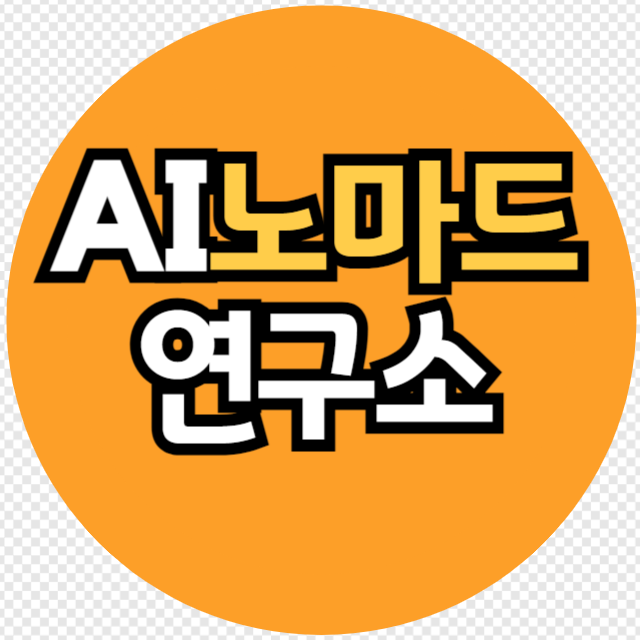아래의 내용를 간락하여 변경하여보세요!
-> 색상을 튜플로 정의하여 간소화된 프로그램으로 작성하기
아래 붉은색 코드부분은 coltype =('yellow', 'blue', 'red', 'purple', 'green'),
파란색 코드부분은 turtle.color(coltype[col]) 을 활용하여 변경하여 보세요
- 파이썬 코드내용
import turtle
import random
for i in range(10):
for j in range(5):
col = random.randint(0, 3)
if (0 == col):
turtle.pencolor("yellow")
elif (1 == col):
turtle.pencolor("blue")
elif (2 == col):
turtle.pencolor("red")
elif (3 == col):
turtle.pencolor("green")
col = random.randint(0, 4)
if (0 == col):
turtle.color('red')
elif (1 == col):
turtle.color('blue')
elif (2 == col):
turtle.color('green')
elif (3 == col):
turtle.color('purple')
elif (4 == col):
turtle.color('yellow')
sel = random.randint(0, 4)
if (0 == sel):
turtle.forward(random.randint(50, 100))
elif (1 == sel):
turtle.right(random.randint(90, 360))
elif (2 == sel):
turtle.begin_fill()
turtle.circle(random.randint(-100, -20))
turtle.end_fill()
elif (3 == sel):
turtle.forward(random.randint(30, 50))
elif (4 == sel):
turtle.circle(random.randint(20, 100))
a = float(random.randint(-300, 300))
b = float(random.randint(-300, 300))
turtle.goto(a, b)
- 코드 실행 결과는 다음과 같습니다.

'교육 > 파이썬빅데이터분석교육' 카테고리의 다른 글
| 연관성분석(장바구니 분석)을 이용한 데이터마이닝 추천 글 (0) | 2022.05.18 |
|---|---|
| 인공지능을 위한 빅데이터 분석의 예제 (0) | 2022.05.17 |
| 빅데이터분석 (준)전문가 자격검증 접수 안내 (0) | 2022.05.13 |
| 빅데이터분석 준전문가 자격증 일정(2022년) (0) | 2022.05.13 |
| 셀레니엄 크룰링(구글 이미지 자동다운로드) 예제 (0) | 2022.05.12 |