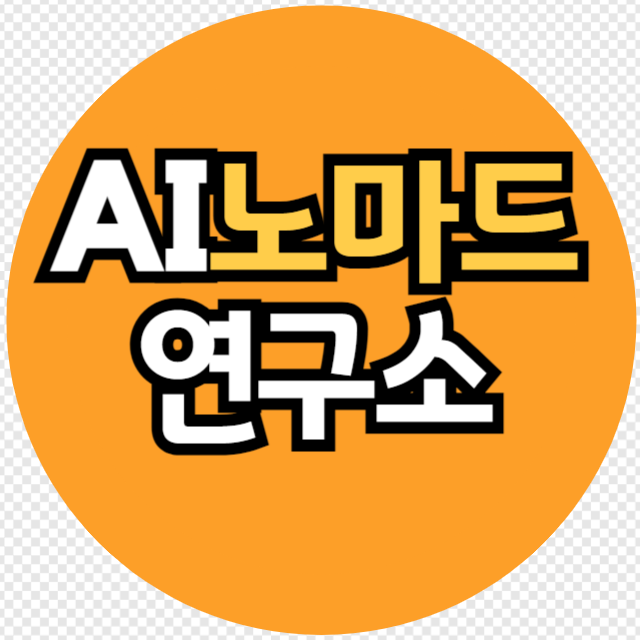Python REQUEST 모듈
예시
웹 페이지에 요청하고 응답 텍스트를 인쇄합니다.
import requests
x = requests.get('https://w3schools.com/python/demopage.htm')
print(x.text)
x = requests.get('https://w3schools.com/python/demopage.htm')
print(x.text)
정의 및 사용법
이 requests모듈을 사용하면 Python을 사용하여 HTTP 요청을 보낼 수 있습니다.
HTTP 요청은 모든 응답 데이터(콘텐츠, 인코딩, 상태 등)가 포함된 응답 객체를 반환합니다 .
요청 모듈 다운로드 및 설치
명령줄을 PIP 위치로 이동하고 다음을 입력합니다.
C:\Users\Your Name\AppData\Local\Programs\Python\Python36-32\Scripts>pip install requests
코랩환경에서는 기본 내장되어 있으며, pip install requests 명령으로 설치여부를 확인 할 수 있습니다.
문법
requests.methodname(params)
행동 양식
MethodDescription
| delete(url, args) | Sends a DELETE request to the specified url |
| get(url, params, args) | Sends a GET request to the specified url |
| head(url, args) | Sends a HEAD request to the specified url |
| patch(url, data, args) | Sends a PATCH request to the specified url |
| post(url, data, json, args) | Sends a POST request to the specified url |
| put(url, data, args) | Sends a PUT request to the specified url |
| request(method, url, args) | Sends a request of the specified method to the specified url |
반응형
'교육 > 파이썬빅데이터분석교육' 카테고리의 다른 글
| 랩터(Raptor) 프로그램 가이드 북 (0) | 2022.12.30 |
|---|---|
| py-script 실습 (0) | 2022.12.20 |
| 파이썬 판다스 이해1-데이터보기 (0) | 2022.12.09 |
| 파이썬 판다스의 이해4 - pandas plotting (0) | 2022.12.08 |
| 파이썬 판다스의 이해2 - Pandas Cleaning (0) | 2022.12.08 |